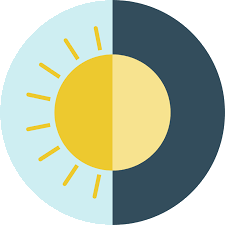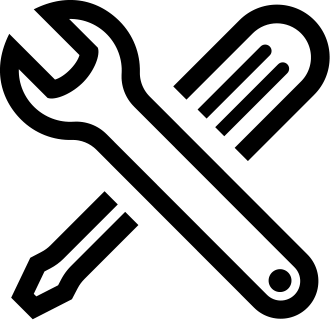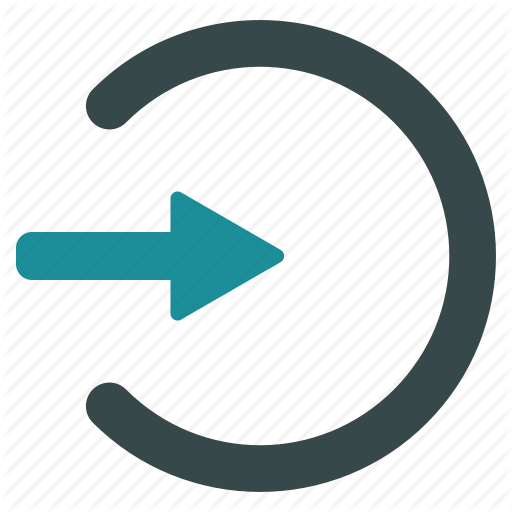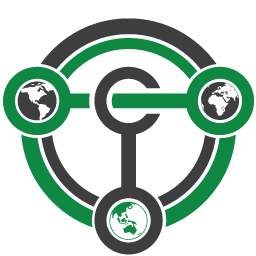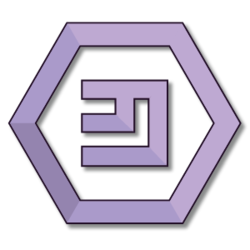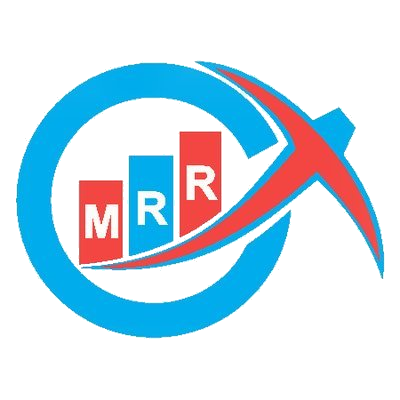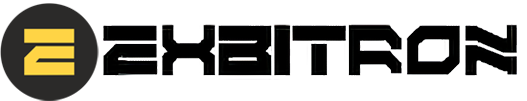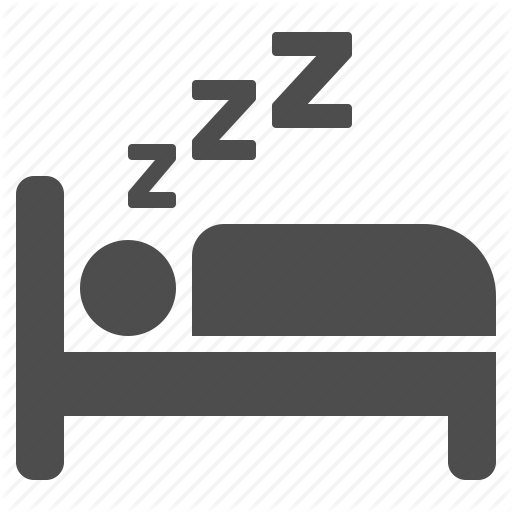Getting Started
Getting Started
1. Create account.
2. Choose hashing algorithm
* Choose the desired hashing algorithm (Top right Corner) settings are algorithm specific!!!.
3. Download a miner.
4. Configure your miner.
* Use the Miner settings generator to obtain the miner configuration
* To mine specific coins or modes, Connect the miner first.
* After connecting your miner,
Select a pool and reward mode ( D-PPS, SOLO, PPLNS or PROP ) at your : Worker configuration
5. Receive payments and setup wallets
* Visit the Wallets section to setup payouts.
6. Monitor your earnings
7. Optional
For the Baikal miners we offer our own algorithm switch tool:
MD_Algorithm Switch Tool 1.30 [06-06-2018].
MD_Algorithm Switch Tool 1.40 Groestl / G28 release [24-06-2019].
Documentation can be found here: Documentation

Miner Settings generator
Not all pools are compatible with merged mining, Please check the availablity at the pools dashboard or pool overview.
Pool
Algorithm
Region
Mining Mode
Device presets
Device hashrate
If your miner is not available in the list of presets, you can set the hashrate manually.
No extra settings are required when using asic-boost (AB) devices.
Miner configuration settings
Our Partners:
Profitswitching
Cloud Mining
Coin Info
| Coin | algorithm | Diff | Url | Diff | Url | Diff | Url |
|---|---|---|---|---|---|---|---|
 Single coin or Multiport Single coin or Multiport |
European Servers | Example | stratum+tcp:/sha256.mining-dutch.nl:|portnr| | Example | stratum+tcp:/sha256.mining-dutch.nl:|portnr| | Example | stratum+tcp:/sha256.mining-dutch.nl:|portnr| |
 Single coin or Multiport Single coin or Multiport |
Asian Servers | Example | stratum+tcp://asia.sha256.mining-dutch.nl:|portnr| | Example | stratum+tcp://asia.sha256.mining-dutch.nl:|portnr| | Example | stratum+tcp://asia.sha256.mining-dutch.nl:|portnr| |
 Single coin or Multiport Single coin or Multiport |
North American Servers | Example | stratum+tcp://americas.sha256.mining-dutch.nl:|portnr| | Example | stratum+tcp://americas.sha256.mining-dutch.nl:|portnr| | Example | stratum+tcp://americas.sha256.mining-dutch.nl:|portnr| |
 Multiport Multiport |
sha256 | Low | stratum+tcp://sha256.mining-dutch.nl:9994 | Lowest | stratum+tcp://sha256.mining-dutch.nl:9995 | High | stratum+tcp://sha256.mining-dutch.nl:9996 OR: 9995 OR 4014 |
| _ | |||||||
 aurumcryptogold aurumcryptogold |
sha256 | Low | stratum+tcp://sha256.mining-dutch.nl:3307 | Lowest | stratum+tcp://sha256.mining-dutch.nl:3407 | High | stratum+tcp://sha256.mining-dutch.nl:3507 |
 bitcoin bitcoin |
sha256 | Low | stratum+tcp://sha256.mining-dutch.nl:3365 | Lowest | stratum+tcp://sha256.mining-dutch.nl:3465 | High | stratum+tcp://sha256.mining-dutch.nl:3565 |
 bitcoincashnode bitcoincashnode |
sha256 | Low | stratum+tcp://sha256.mining-dutch.nl:3603 | Lowest | stratum+tcp://sha256.mining-dutch.nl:3703 | High | stratum+tcp://sha256.mining-dutch.nl:3803 |
 bitcoinclassic bitcoinclassic |
sha256 | Low | stratum+tcp://sha256.mining-dutch.nl:3307 | Lowest | stratum+tcp://sha256.mining-dutch.nl:3407 | High | stratum+tcp://sha256.mining-dutch.nl:3507 |
 bitcoinii bitcoinii |
sha256 | Low | stratum+tcp://sha256.mining-dutch.nl:3307 | Lowest | stratum+tcp://sha256.mining-dutch.nl:3407 | High | stratum+tcp://sha256.mining-dutch.nl:3507 |
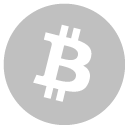 bitcoinsilver bitcoinsilver |
sha256 | Low | stratum+tcp://sha256.mining-dutch.nl:3307 | Lowest | stratum+tcp://sha256.mining-dutch.nl:3407 | High | stratum+tcp://sha256.mining-dutch.nl:3507 |
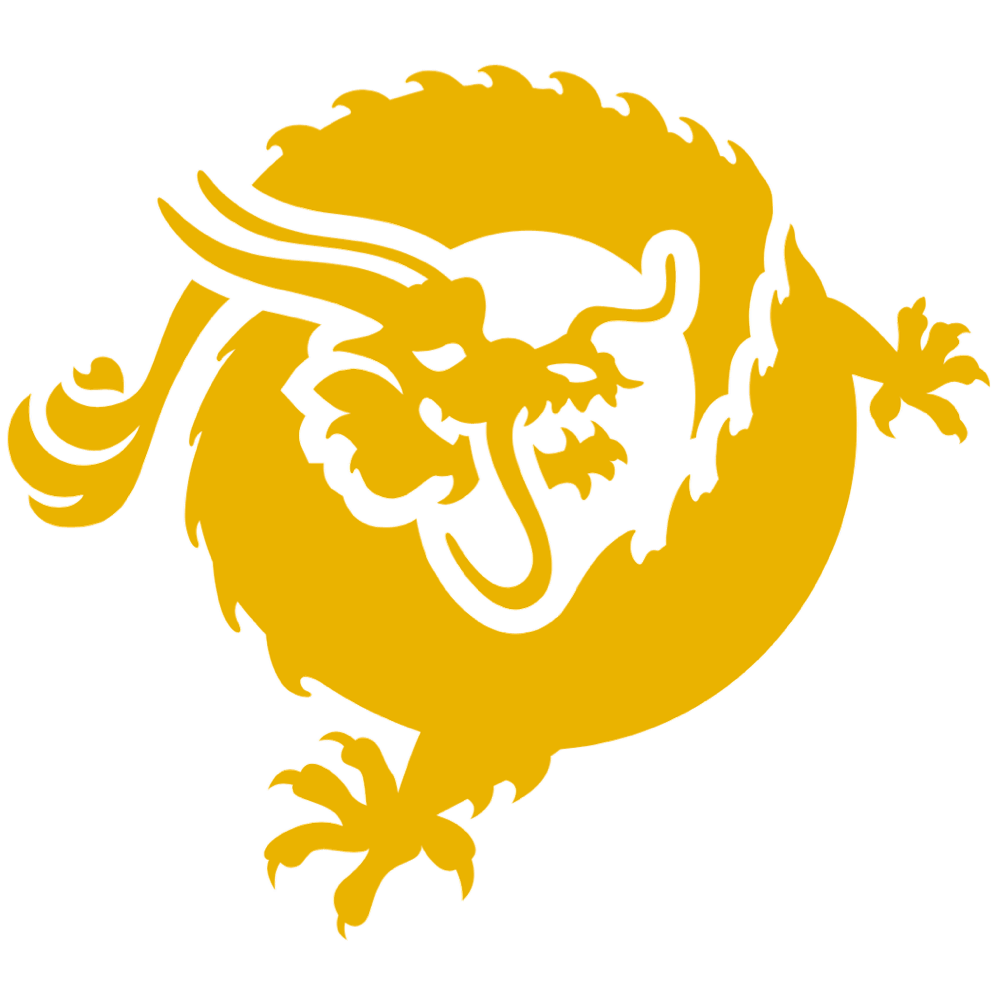 bitcoinsv bitcoinsv |
sha256 | Low | stratum+tcp://sha256.mining-dutch.nl:3333 | Lowest | stratum+tcp://sha256.mining-dutch.nl:3433 | High | stratum+tcp://sha256.mining-dutch.nl:3533 |
 devault devault |
sha256 | Low | stratum+tcp://sha256.mining-dutch.nl:3307 | Lowest | stratum+tcp://sha256.mining-dutch.nl:3407 | High | stratum+tcp://sha256.mining-dutch.nl:3507 |
 digibyte.sha digibyte.sha |
sha256 | Low | stratum+tcp://sha256.mining-dutch.nl:3371 | Lowest | stratum+tcp://sha256.mining-dutch.nl:3471 | High | stratum+tcp://sha256.mining-dutch.nl:3571 |
 ecash ecash |
sha256 | Low | stratum+tcp://sha256.mining-dutch.nl:3307 | Lowest | stratum+tcp://sha256.mining-dutch.nl:3407 | High | stratum+tcp://sha256.mining-dutch.nl:3507 |
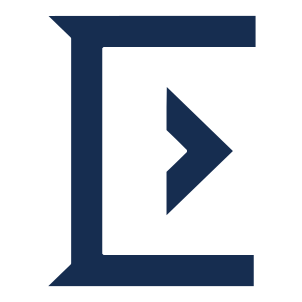 ergon ergon |
sha256 | Low | stratum+tcp://sha256.mining-dutch.nl:3307 | Lowest | stratum+tcp://sha256.mining-dutch.nl:3407 | High | stratum+tcp://sha256.mining-dutch.nl:3507 |
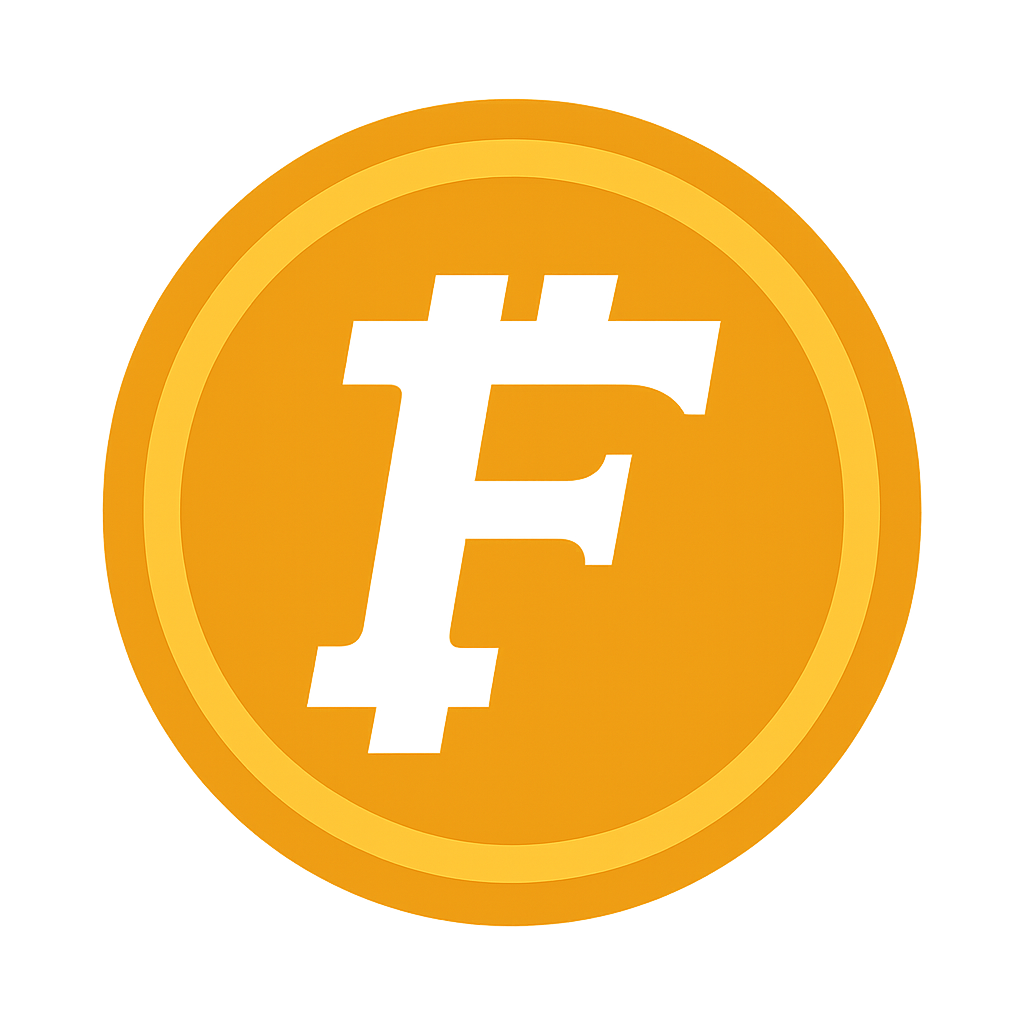 fixedcoin fixedcoin |
sha256 | Low | stratum+tcp://sha256.mining-dutch.nl:3307 | Lowest | stratum+tcp://sha256.mining-dutch.nl:3407 | High | stratum+tcp://sha256.mining-dutch.nl:3507 |
 fractalbitcoin fractalbitcoin |
sha256 | Low | stratum+tcp://sha256.mining-dutch.nl:3307 | Lowest | stratum+tcp://sha256.mining-dutch.nl:3407 | High | stratum+tcp://sha256.mining-dutch.nl:3507 |
 freecash freecash |
sha256 | Low | stratum+tcp://sha256.mining-dutch.nl:3308 | Lowest | stratum+tcp://sha256.mining-dutch.nl:3408 | High | stratum+tcp://sha256.mining-dutch.nl:3508 |
 mvc mvc |
sha256 | Low | stratum+tcp://sha256.mining-dutch.nl:3345 | Lowest | stratum+tcp://sha256.mining-dutch.nl:3445 | High | stratum+tcp://sha256.mining-dutch.nl:3545 |
 peercoin peercoin |
sha256 | Low | stratum+tcp://sha256.mining-dutch.nl:3308 | Lowest | stratum+tcp://sha256.mining-dutch.nl:3408 | High | stratum+tcp://sha256.mining-dutch.nl:3508 |